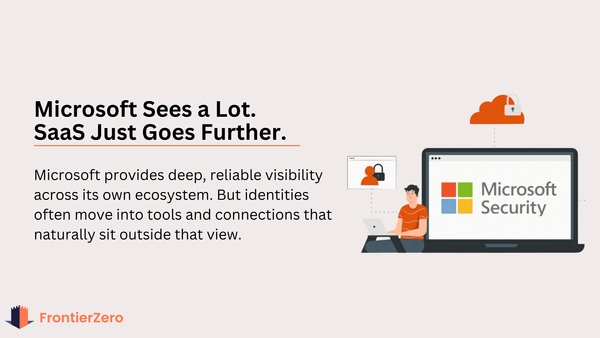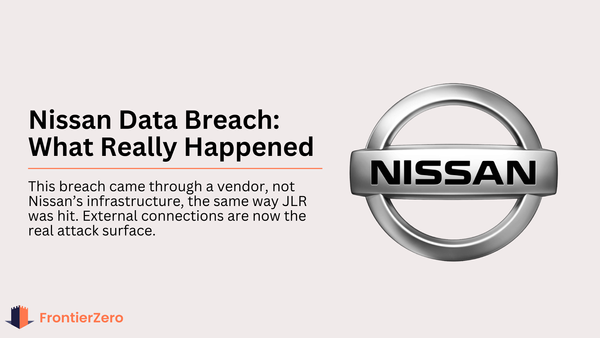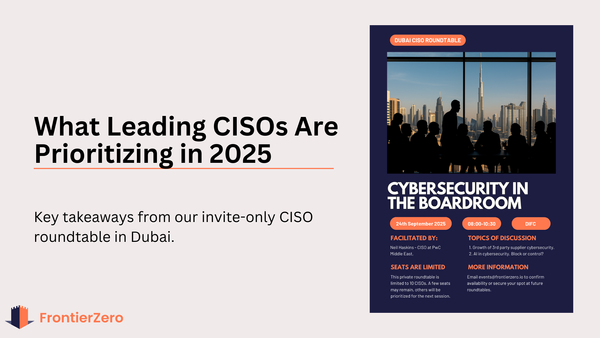How to Secure Google Drive: Best Practices for SaaS Environments
Google Drive can be secure—but only if it’s configured the right way. From access control to third-party risks, here’s your 2025 checklist for locking it down.

Is Google Drive Secure Enough for Sensitive Data?
Google Drive provides strong built-in security, including AES-128 encryption at rest and SSL/TLS for data in transit. But in enterprise environments, those protections are only as good as their configuration. If external sharing is open, OAuth access is unchecked, and file visibility isn’t monitored, then even encrypted data can be exposed.
Google Drive is a major part of the modern SaaS ecosystem, and that means it needs to be managed like any other SaaS tool—especially when sensitive or regulated data is involved.
Key Risks in Google Drive
Despite strong native security, these risks often emerge when visibility and control are lacking:
Google Drive Security Checklist
Securing Drive requires both proactive controls and continuous oversight. Here's how we recommend approaching it:
1. Restrict External Sharing
- Limit sharing to verified domains only
- Require Google logins for all external collaborators
- Disable “publish to web” functionality
- Restrict the ability to move content from shared drives
2. Limit Local File Copies
- Block desktop sync where not necessary
- Disable offline mode for Docs/Sheets/Slides
3. Monitor Third-Party App Access
- Enforce OAuth token reviews (learn more in our post on configuration drift)
- Audit and disable unnecessary Docs add-ons
- Use whitelisting to control which apps can integrate
4. Prevent Sensitive Data Exposure
- Use DLP tools to flag and block risky file sharing
- Alert users when sharing sensitive content externally
Why This Isn’t Just a Google Problem
The bigger issue isn’t just Google Drive—it’s SaaS sprawl. As teams onboard more apps without oversight, data ends up in dozens of systems with inconsistent security.
In our guide on What SaaS Identity Sprawl Really Looks Like, we explored how most organizations have 300+ SaaS apps, many of which are unmanaged.
How FrontierZero Helps
At FrontierZero, we help security teams:
- Discover apps accessing Google Drive via OAuth
- Identify sensitive files shared publicly or with non-corporate accounts
- Continuously monitor MFA enforcement, OAuth token use, and dormant access
- Automate offboarding workflows across Google Workspace and beyond
Final Thoughts
Securing Google Drive goes far beyond turning on a few settings. It requires SaaS-wide visibility, real-time context, and automated guardrails to adapt as your teams grow and new risks emerge.
If you're using Google Drive, it's likely just one of hundreds of tools with access to company data. FrontierZero gives you the big picture.
👉 Want to see how exposed your SaaS stack really is?