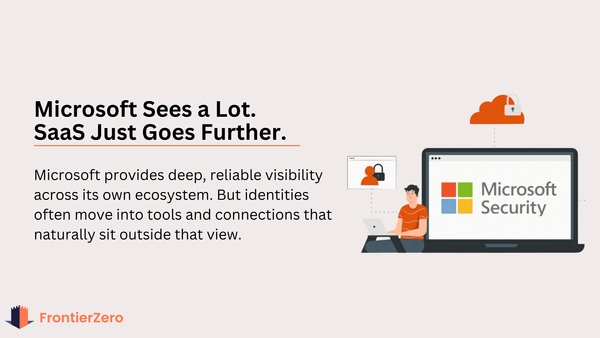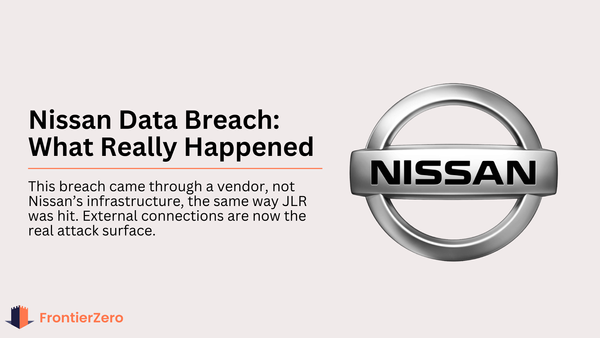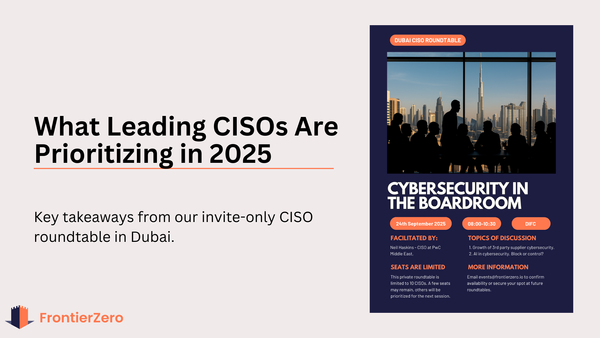Shadow IT Isn’t a Threat. It’s a Map.
Shadow IT is no longer a minor inconvenience—it’s one of the biggest hidden risks in your organization. From unsanctioned AI tools to invisible SaaS adoption, attackers follow the same paths your employees create. Here’s how to uncover the map before they do.

Follow the trails your employees leave—and you'll see the same path attackers would take.
Shadow IT isn’t just a buzzword—it’s one of the biggest, most invisible risks facing companies today. Employees are adopting SaaS tools, AI assistants, and productivity apps faster than IT or security can react.
Most aren’t doing it with malicious intent. But that doesn’t mean attackers won’t use those same tools as an entry point.
In fact, 55% of insider security incidents stem from negligence or human error, not malice. And they’re expensive—insider risks now cost companies $17.4 million per year on average, according to the Ponemon 2025 Cost of Insider Risks report.
Shadow IT isn’t just inconvenient. It’s one of the most expensive security blind spots in the enterprise
Even Microsoft warns: most IT teams estimate their org uses 30–40 cloud apps. The real number is often over 1000. And every app is another junction on a hacker’s map.
In this guide, we’ll walk through how to:
- Uncover Shadow IT across SaaS and AI
- Identify high-risk and non-compliant tools
- Build smart guardrails without disrupting productivity
- Turn the visibility gap into a security advantage
Why Shadow IT Is a Map—Not Just a Mess
In 2025, your attack surface isn’t just endpoints or known infrastructure. It’s browser tabs, Chrome extensions, AI tools, and SaaS apps that nobody approved.
Your employees might:
- Use personal AI assistants that connect to work files
- Paste data into tools that store info in insecure regions
- Authorize apps using overly broad OAuth scopes
Most of this activity is invisible. And it often bypasses even basic protections—no MFA, no audit logs, no encryption.
Microsoft data shows 80% of employees use unsanctioned tools. Each of those tools creates a new line on the attacker's blueprint—a new potential entry, with little or no defense.
Taken together, they form a living map of your organization's weakest links—drawn not by attackers, but by your own employees.
Step 1: Discover What’s Actually Being Used
The first rule of securing Shadow IT? See it.
That means:
- Running cloud traffic discovery (via firewall logs or endpoint agents)
- Monitoring OAuth connections and app authorizations
- Analyzing trends by department, location, or job function
Tools like Microsoft Defender for Cloud Apps, Netskope, or FrontierZero SSPM can help you:
- Flag low-usage, high-permission apps
- Catch risky AI tools connected to company drives
- Identify Shadow AI (tools using your domain but not visible to IT)
Every unknown app is a potential pathway—and the more privilege it has, the faster an attacker can move.
Step 2: Evaluate Risk—Technically and Contextually
Discovery isn’t enough. You have to understand how bad each path really is.
Look for:
- Security posture: MFA support? Encryption? Breach history?
- Compliance alignment: Are they SOC2 / ISO 27001 certified?
- Data exposure: Is sensitive company info being uploaded?
- Adoption patterns: Is usage spreading across teams?
Tools like Defender can assign risk scores—but context matters. Ask:
- Why are employees using this tool?
- Is it replacing an approved solution?
- What data is flowing into it?
⚠️ Special Case: DeepSeek and the Illusion of Innovation
Let’s talk about DeepSeek—one of the most popular open-source AI platforms from China. Microsoft has already banned it from enterprise use. But many employees unknowingly connect to DeepSeek-based apps (LibreChat, Coco AI, and other chatbots and dev tools).
DeepSeek was breached just months ago.
If someone uploaded internal files—legal, financial, or customer data—your company could:
- Lose SOC2, HIPAA, or your Regional compliance
- Breach data residency requirements
- Be exposed to foreign jurisdictions or state-sponsored surveillance
Read more here: 👉 The Dark Side of the AI Hype: The DeepSeek Breach
You can’t afford to miss this. And yet… most companies don’t even know it’s happening.
Step 3: Act. But Don’t Just Block.
Once you’ve mapped the terrain, it’s time to control the flow.
- Categorize tools as sanctioned, tolerated, or banned
- Use tools like Microsoft Entra, Zscaler, or SWG scripts to enforce access
- Work with teams using risky tools—understand the why
Blocking without conversation leads to shadow workarounds.
Offer secure alternatives. Educate on risks. Show them you’re not saying “no”—you’re saying “not like this.”
Step 4: Monitor Continuously (Because They’ll Keep Adopting)
In a recent open letter, J.P. Morgan’s CISO put it clearly:
“Real-time detection > annual checklists.”
Shadow IT isn’t a one-time fix—it’s a moving target.
That’s why you need:
- Live alerts on new signups and risky OAuth scopes (like Files.Read.All)
- Identity-aware visibility tied to roles, access levels, and departments
- App usage trendlines that flag growth before it explodes
This is where platforms like FrontierZero shine—watching your entire SaaS + AI environment continuously, not just once a quarter.
Final Thoughts: Make the Map Work For You
Shadow IT is messy, fast-moving, and often frustrating.
But it’s also full of signals—about what your teams need, where your defenses are thin, and how attackers might move next.
So don’t treat it like a pest. Treat it like reconnaissance.
Use it to:
✅ Spot risky behaviors early
✅ Understand intent behind tool usage
✅ Enforce policy in a way that empowers—not blocks—your workforce
Because in modern cybersecurity, what you don’t see can hurt you.But what you do see? That’s power.
Need help running a discovery session or mapping Shadow IT in your environment?