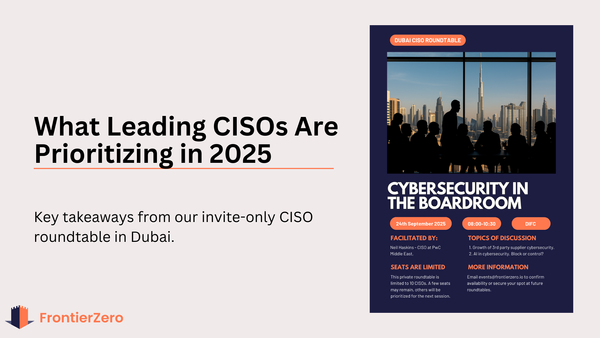Top 5 underutilized Software Applications: How Much Are You Wasting?
Is your company wasting money on unused software? Discover the top 5 underutilized applications costing your business and how to optimize your IT budget.

Table of Contents
- Introduction
- 1. Adobe Creative Cloud
- 2. Microsoft Power BI
- 3. Trello
- 4. Tableau
- 5. Notion
- Bonus: The Hidden Costs of Software Bundles
- How Much Could You Be Saving?
- Final Thoughts
Introduction
As a C-level executive, you’re likely aware that software is one of the largest expenses in your organization’s IT budget. However, what you might not realize is that up to 51% of your software costs may be going to waste due to underutilized or completely unused applications.
This inefficiency can have a significant impact on your bottom line, with millions of dollars potentially lost each year. Below, we highlight five popular software applications that frequently go unused, along with some actionable insights on how to reduce this waste and optimize your IT investments.
1. Adobe Creative Cloud

- What It Does: Adobe Creative Cloud offers a suite of design, video editing, web development, and photography tools, including Photoshop, Illustrator, and Premiere Pro.
- Why It’s Wasted: Many organizations purchase Adobe Creative Cloud for their design teams but find that a large portion of the suite’s tools go unused. For example, a company might only need Photoshop and Illustrator but end up paying for the full suite.
- Cost Per User: $52.99 per month per user.
- Estimated Savings: If half of your Creative Cloud licenses are underutilized, you could potentially save up to $318 per user annually by switching to a more tailored subscription.
2. Microsoft Power BI

- What It Does: Power BI is a business analytics service by Microsoft that provides interactive visualizations and business intelligence capabilities.
- Why It’s Wasted: Power BI is often included in enterprise software packages, but not all employees have the technical skills or need to utilize its full capabilities, leading to underuse.
- Cost Per User: $9.99 per month per user.
- Estimated Savings: By assessing who truly needs access to Power BI, you could reduce your subscriptions and save nearly $120 per user annually.
3. Trello
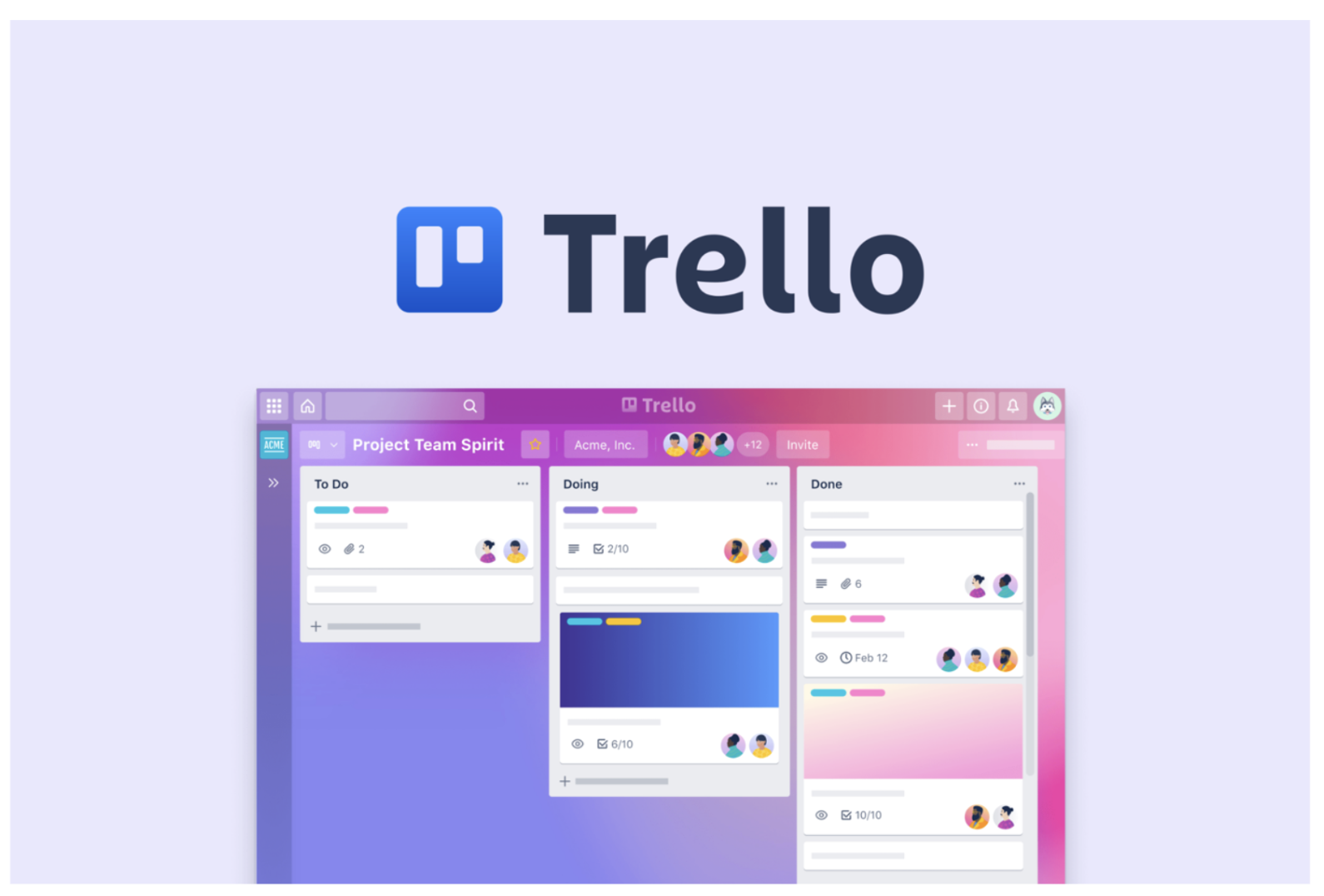
- What It Does: Trello is a project management tool that uses boards, lists, and cards to organize tasks.
- Why It’s Wasted: While Trello is popular for team collaboration, many organizations find that only a fraction of their employees actively use it, often in favor of other project management tools that may already be in place.
- Cost Per User: $12.50 per month per user for the Business Class plan.
- Estimated Savings: If 50% of your Trello licenses are going unused, trimming these subscriptions could save your organization approximately $150 per user annually.
4. Tableau

- What It Does: Tableau is a data visualization tool that helps users see and understand their data through interactive, shareable dashboards.
- Why It’s Wasted: Tableau’s powerful features are often underutilized because they require specialized skills to create and analyze dashboards, leading to its underuse among general staff.
- Cost Per User: $70 per month per user for Tableau Creator.
- Estimated Savings: Optimizing your Tableau licenses by ensuring only trained data analysts and key decision-makers have access could save your company $840 per user annually.
5. Notion

- What It Does: Notion is an all-in-one workspace that blends notes, tasks, databases, and calendars into a single tool.
- Why It’s Wasted: Notion is highly versatile but can be overwhelming for users who don’t fully understand its capabilities, leading to low adoption rates.
- Cost Per User: $10 per month per user for the Team plan.
- Estimated Savings: Reducing unused Notion licenses could result in savings of $120 per user annually.
Bonus: The Hidden Costs of Software Bundles

Beyond individual apps, many companies invest in bundled software packages like Microsoft Office 365, Slack, or Zoom. While these packages offer a range of features, many premium options go unused. For example, organizations might pay for the entire Office suite when only Word and Excel are frequently used, or opt for a Slack premium plan without fully utilizing its advanced features.
Potential Savings: By closely reviewing your software bundle usage, you can identify underused features and switch to more appropriate plans, potentially saving hundreds of dollars per user each year.
How Much Could You Be Saving?
If your organization falls in line with industry averages, where 51% of software costs go to waste, you could be wasting tens of thousands—or even millions—of dollars annually. For example, an organization with 500 employees, each using $100 worth of software monthly, could be wasting over $300,000 per year on unused software. By conducting regular audits, negotiating tailored contracts, and removing underused software from your tech stack, you can reclaim these funds and reinvest them in more strategic initiatives that drive growth and efficiency.
Final Thoughts
Unused software represents a significant, often overlooked cost for many organizations. By taking a proactive approach to manage your software licenses and subscriptions, you can unlock substantial savings, improve your ROI, and ensure that your IT budget is being spent wisely.
Start by identifying underutilized apps, optimizing your software bundle, and regularly reviewing your software needs to maximize value and reduce waste.
Want to know more? You can request a free trial or contact us directly at [email protected] to know more!