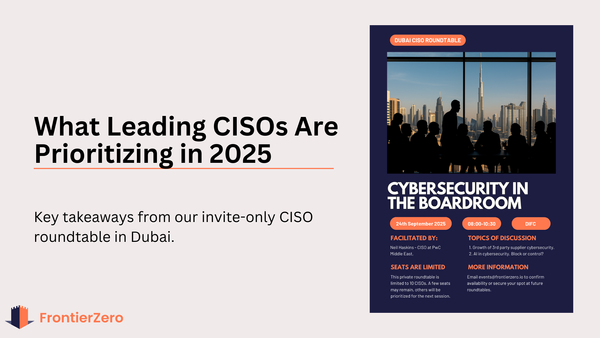SSO in SaaS: What It Solves, Where It Falls Short, and How to Secure It
SSO helps streamline access and reduce password fatigue—but it’s not a complete security solution. Learn how single sign-on works, where it strengthens SaaS security, and why blind spots still remain without proper visibility and enforcement.
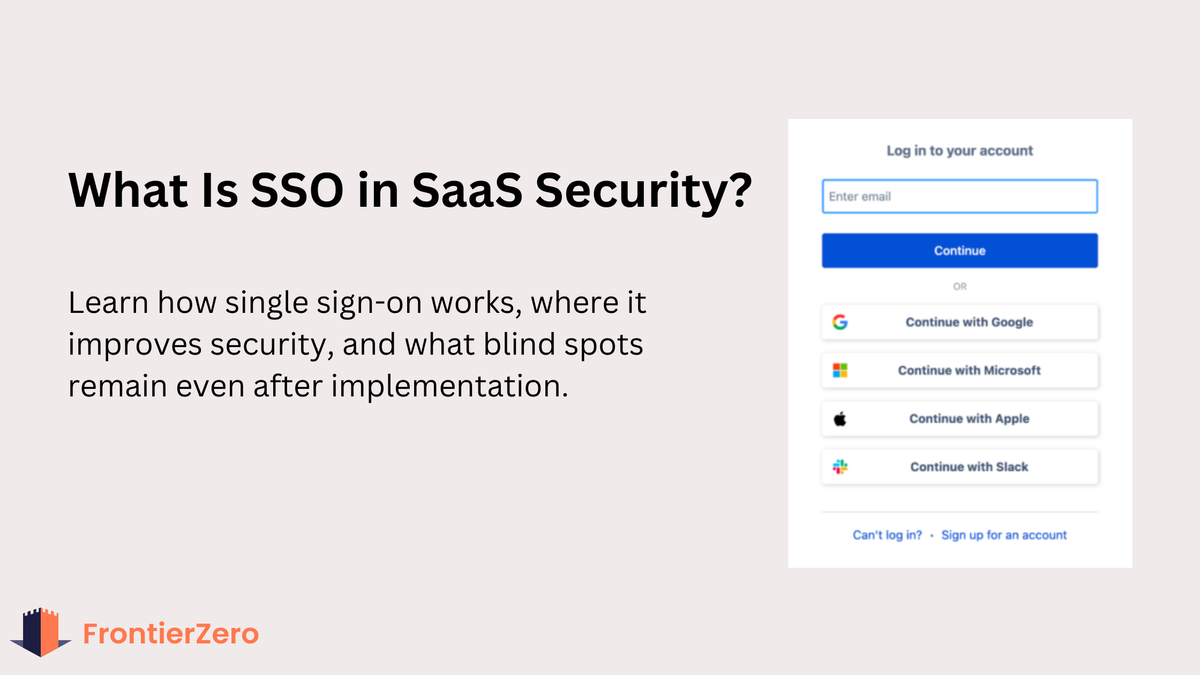
What is Single Sign-On (SSO)?
Single Sign-On (SSO) is an authentication method that allows users to log in once using a single set of credentials—typically through a provider like Microsoft Entra ID, Okta, or Google Workspace—and gain access to multiple SaaS applications without having to log in again for each one.
This not only simplifies the user experience, but also centralizes identity management for security teams. Instead of juggling dozens of credentials across different systems, users authenticate once, and their identity is securely passed along to connected tools using protocols like SAML or OAuth.
For example, with Microsoft Entra ID acting as your identity provider, a login to Outlook or Teams can also unlock access to CRM, HR, and project tools—without separate logins for each.
But while SSO reduces friction and improves visibility, it’s far from foolproof. And in many organizations, it’s not being used as consistently—or as securely—as leaders assume.
Why SSO Matters for SaaS
Modern teams rely on dozens (or hundreds) of SaaS apps. Without SSO, every new tool adds another login—and another potential vulnerability. Users resort to password reuse, IT struggles to manage access, and visibility into who can access what starts to disappear.
SSO centralizes authentication, making it easier to:
- Enforce security policies like MFA or conditional access
- Deprovision access when someone leaves the company
- Monitor login activity across apps
- Comply with regulations like ISO 27001 or SOC 2
It’s no surprise that SSO adoption has become a baseline security control. But there’s a catch…
The SSO Illusion: Why It’s Not Always Working
Many teams think they’re protected by SSO—until something goes wrong.
Here’s where things break down:
- SSO only protects apps connected to it. If someone signs up for a new tool with their work email but doesn’t route login through the IdP, it’s invisible.
- Users can bypass SSO by logging in with email/password directly—especially on apps that don’t enforce SSO by default.
- IT doesn’t know what’s outside the SSO perimeter. Shadow apps, unmonitored OAuth tokens, and legacy accounts live in the gaps.
Without full enforcement and visibility, SSO becomes a partial fix—giving a false sense of security.
What Bypassing SSO Looks Like in Real Life
- A user connects a project management app using their company email—but logs in directly with a password, bypassing SSO and MFA.
- A third-party AI assistant is integrated with Google Drive, but it authenticates using an old API key instead of going through Okta.
- A deactivated employee still has access to a SaaS tool that was never connected to the identity provider.
These aren’t edge cases. They’re everyday blind spots.
And attackers know it.
What Strong SSO Should Look Like
SSO is at its best when it’s part of a broader identity strategy. That means:
- Every app connected: No shadow tools, no skipped integrations.
- SSO enforcement: Logins only allowed through the IdP.
- MFA everywhere: Not just on core tools like Microsoft 365, but also on productivity, finance, and niche tools.
- Visibility into drift: You know when an app drops out of SSO, or when a user starts logging in directly.
How FrontierZero Secures SSO (and Beyond)
SSO isn’t a one-and-done checkbox. FrontierZero helps companies continuously monitor where SSO is enforced—and where it’s not.
With FrontierZero, you can:
- See every login—whether it came through SSO or not
- Flag apps that should be in SSO but aren’t
- Prioritize the gaps that matter most—like admin accounts outside of IdP
- Get alerts when drift happens—a change in SAML config, a new OAuth token, or MFA being disabled
Whether you use Microsoft Entra ID, Okta, Google, or another IdP—FrontierZero gives you identity-level clarity across your stack.
Final Thoughts
SSO is essential—but only if it’s visible, enforced, and monitored.
Too often, companies assume it’s working behind the scenes, only to find gaps during an audit—or worse, a breach.
FrontierZero gives you the real story: who’s logging in, how, and whether those logins align with policy.
Want to see how SSO is actually being used across your SaaS apps?
👉 Start your free trial of FrontierZero